Waarom gratis cloud systemen juist meer wanorde creëren
Tegenwoordig is online opslag spotgoedkoop met tools als Google Drive, Dropbox en OneDrive. Waar we in 1960 nog $2 miljoen betaalden voor het opslaan van één GB, is het nu bijna gratis om al uw files online op te slaan in de cloud. Dit is uiteraard handig wanneer uw harde schijf het begeeft, uw laptop gestolen wordt of uw on premise server wordt gehackt. Alles is online beschikbaar en kan ook offline op uw computer worden gebruikt door middel van synchronisatie. Maar er is een keerzijde…

Goedkoop, duurkoop?
Desondanks alle voordelen van cloud storage services zijn er toch enkele addertjes onder het gras. Zeker wanneer u deze services in een professionele context gaat gebruiken.
Steeds minder structuur
Wanneer we gebruik maken van goedkope, online cloud storage, is de kans groot dat we er niet professioneel mee omgaan. We houden van alles bij en uploaden documenten zonder ze te structureren. Daarnaast bewaren we ook te veel bestanden, voor mochten we ze ooit nog nodig hebben.
We zien ook dat binnen werkomgevingen, waar elke werknemer toegang heeft tot de cloud storage, er geen structuur zit in het maken van mappen en sub mappen. Iedereen heeft een eigen cloud locatie die lokaal gesynchroniseerd is met een laptop of computer. Hier worden bestanden opgeslagen voor eigen gebruik, terwijl ze beter in de algemene projectmappen komen te staan.
We slaan eigenlijk alles random op, waardoor de quote van Zack Pennington zeer toepasselijk wordt: “The only difference between hoarders and collectors is organization.
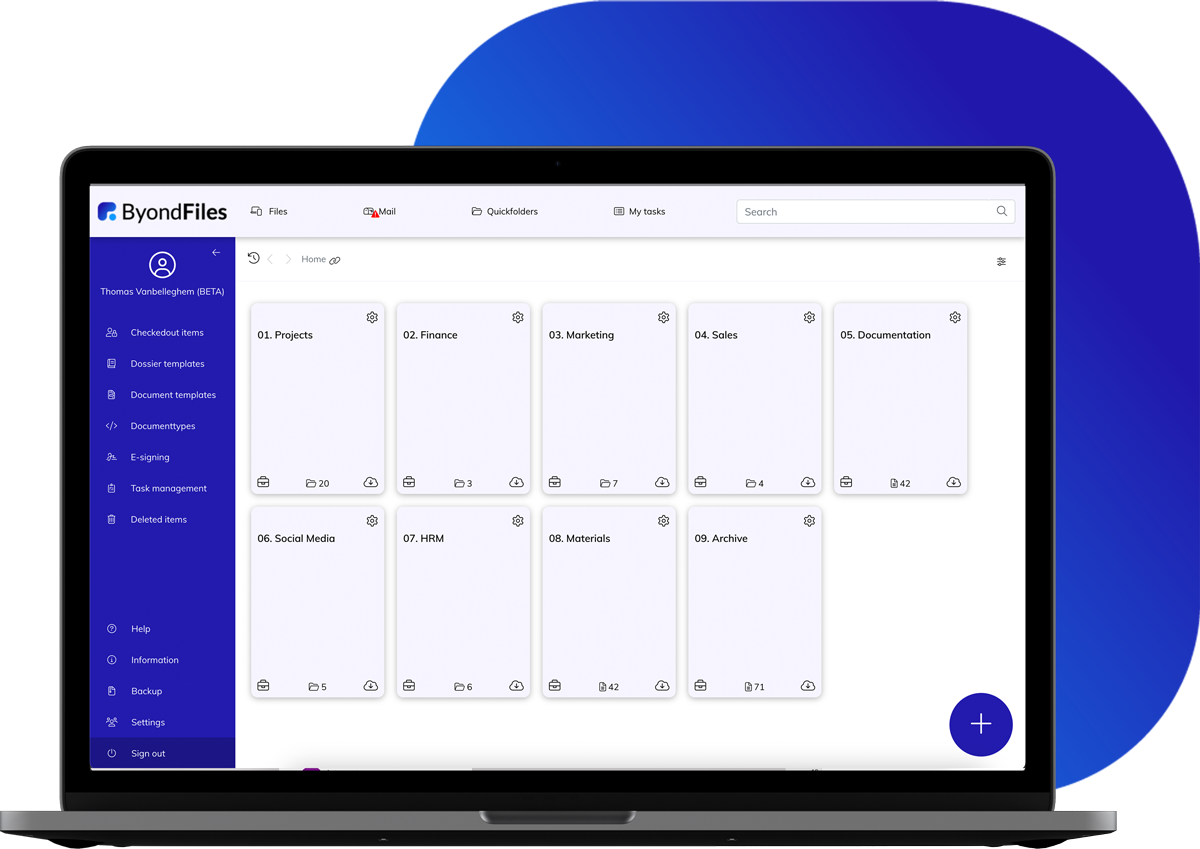
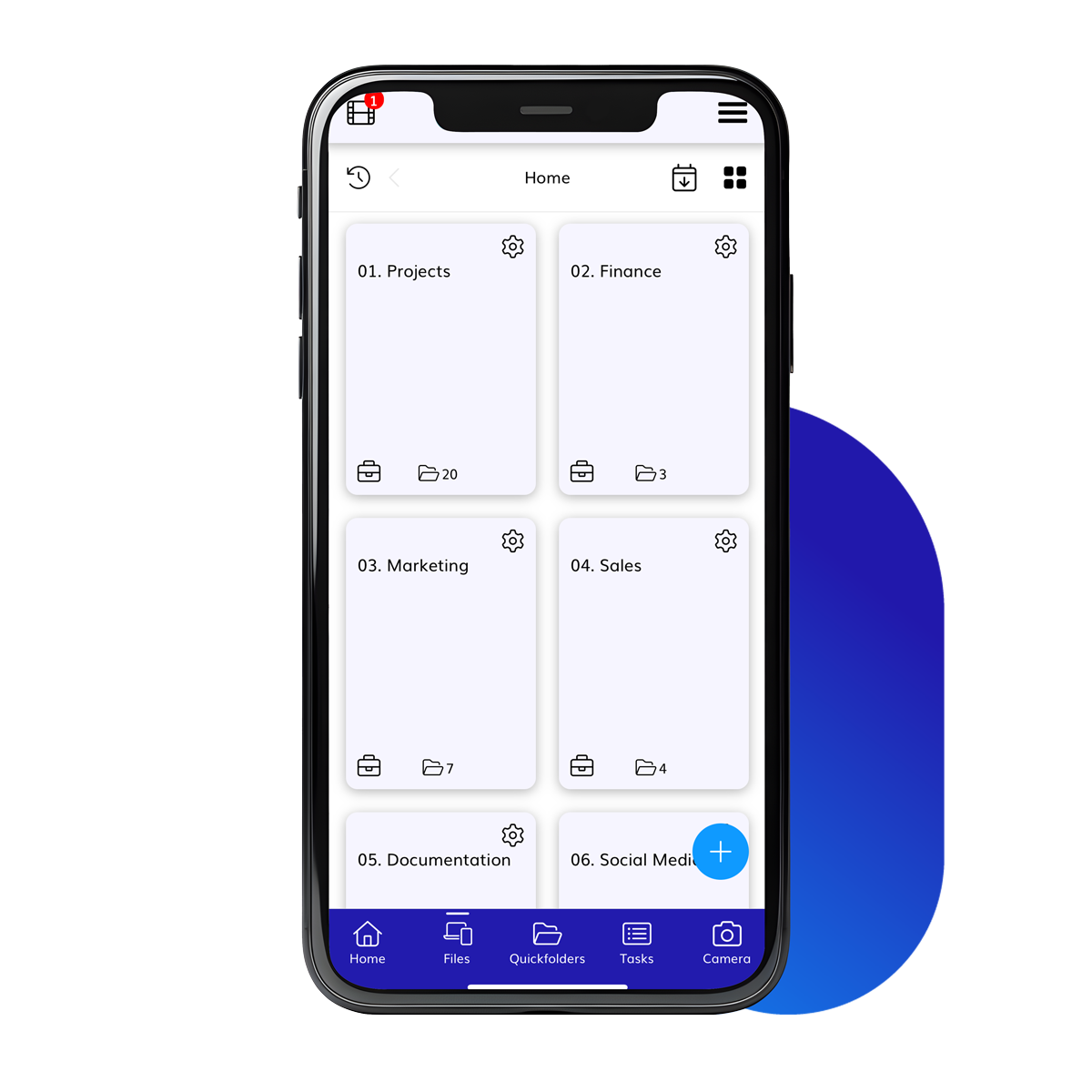
To sync or not to sync?
Vele cloud storage services bieden ook de mogelijkheid om de online mappen te synchroniseren met uw lokale harde schijf. Zo kan u vanaf uw “Documenten” rechtstreeks in de bestanden werken en worden ze ook online aangepast. Dit lijkt erg handig, maar kan ook problemen veroorzaken.
Als u alle documenten lokaal wil kunnen gebruiken, zal u zien dat de opslagcapaciteit van uw laptop of desktop zeer snel achteruit gaat en uw toestel vertraagt. Laat staan dat uw smartphone of tablet genoeg capaciteit heeft om alle bestanden aan te kunnen.
Hier bestaat ondertussen wel een oplossing voor. U kan namelijk kiezen welke folders u lokaal wil opslaan en welke u enkel online laat staan. Maar hier moet u dan natuurlijk een keuze gaan maken tussen projecten, klanten en folders. Voor uzelf misschien geen probleem, maar het kan er wel voor zorgen dat niet alle documenten optimaal gesynchroniseerd zijn wanneer andere gebruikers ermee aan de slag willen. Wanneer twee collega’s hetzelfde bestand offline gebruiken, zullen zich namelijk problemen voordoen bij het bewaren en syncen van dit bestand.
Trouwens, sync means sync! Verwijdert u een document op uw eigen toestel, dan wordt het ook verwijderd in de cloud. Dit kan veel verwarring veroorzaken bij gebruikers en ervoor zorgen dat belangrijke bestanden onnodig gewist worden. Daarnaast is er weinig overzicht wie wat download en lokaal bewaart. Hierdoor bestaat de kans dat vertrekkende medewerkers lokaal opgeslagen bestanden meenemen op hun laptop.
Scheiding tussen persoonlijk en professioneel
Gebruikt u uw laptop van uw werk ook voor thuis? Dan beheert u mogelijks uw persoonlijke bestanden met dezelfde cloud storage service als waar de bestanden van uw werk staan. Moeilijk dus om dit gescheiden te houden.
Beperkte zoekmogelijkheden
Buiten Google Drive, bieden andere cloud storage services geen goede zoekmogelijkheden. U kan geen tags of meta data gebruiken om uw documenten te sorteren volgens thema, wat het zeer moeilijk maakt om snel de juiste bestanden terug te kunnen vinden.
Geen mogelijkheid om e-mails op te slaan en te delen
Documenten en andere bestanden delen met andere gebruikers is tegenwoordig zeer makkelijk. Daarnaast is er ook een integratie mogelijk met uw Office omgeving, maar tot op een bepaalde hoogte. E-mails vallen vaak uit de boot, evenals de documenten die aan al die e-mails hangen. We gebruiken namelijk tegenwoordig onze mailbox verkeerdelijk als opslagruimte.
ByondFiles biedt de oplossing
ByondFiles biedt de essentiële voordelen aan van een cloud storage system, maar gaat een heel stuk verder om tot een volledige productivity oplossing te komen dat ondernemingen toelaat om informatie efficiënt te organiseren, structureren en beschikbaar te maken. Deze informatie is steeds beschikbaar voor alle werknemers, waar ze zich ook bevinden (op kantoor of op verplaatsing) en welk toestel ze ook maar gebruiken.
De informatie wordt optimaal gestructureerd in dossiers en door gebruik te maken van dossier templates blijft alles steeds netjes georganiseerd. Documenten en folders kunnen makkelijk worden gedeeld met collega’s en klanten, terwijl annotaties vlot kunnen worden toegevoegd in/aan bestaande documenten.
Het gebruik van Tags laat een extra categorisatie toe van de informatie die zich binnen ByondFiles bevindt. Op deze manier kunnen documenten gauw per topic worden gegroepeerd, hetgeen zoekfuncties een pak makkelijker en sneller maakt. Met ByondFiles kan je mappen of documenten samen zien omwille van een kenmerk en niet omwille van hun toevallige locatie in een map
Een bijkomend voordeel is dat ByondFiles netjes integreert met email binnen Office 365. Met een druk op een knop kan je gauw een email - met zijn attachment - bewaren binnen ByondFiles en kunnen alle medewerkers op de hoogte worden gehouden van de meest recente communicatie met die allerbelangrijke klant.
Wilt u zelf ook een voorproefje van hoe ByondFiles binnen uw bedrijf de productiviteit kan verbeteren, neem dan gerust contact op en dan organiseren we graag een vrijblijvende demo.